To onboard your Google My Business data into Parki you will need to share access to your Google My Business listing with the Parki Team.
Step 1: Login to your Google My Business instance and select ‘Manage Locations’.
Step 2: Click on the cog next to the location you would like to share with the Parki team.
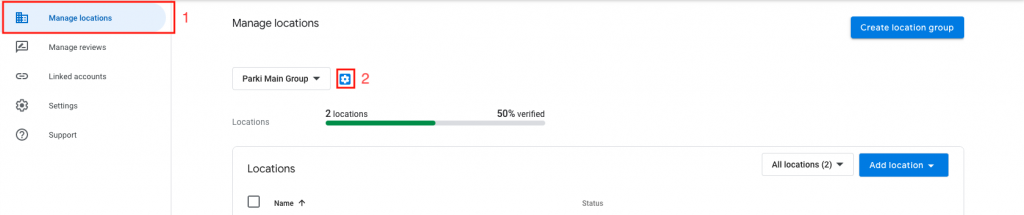
Step 3: Click on the ‘Manage Users’ button under the ‘Managers’ section.
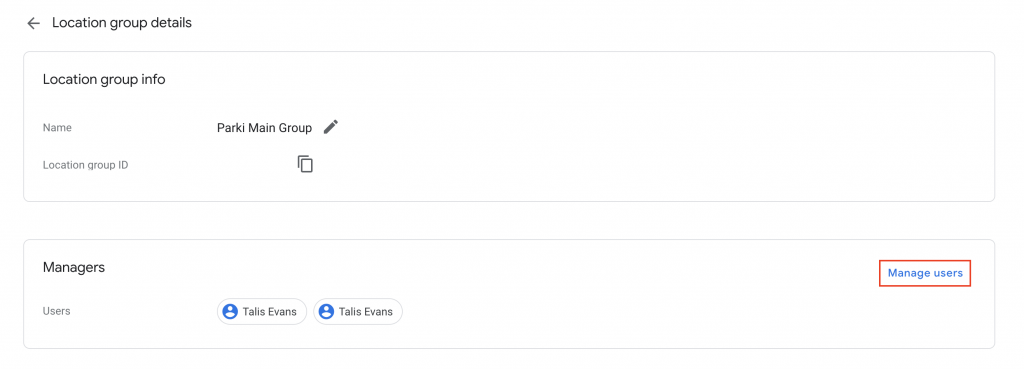
Step 4: Click the “Add users” button the pop-up which has just appeared.
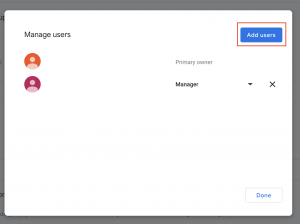
Step 5: enter the email address “support@parki.cloud”, select the role manager and click the invite button.
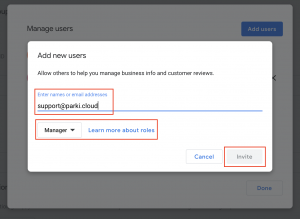
Once finished, please alert the Parki team and we will complete the setup on our end.
